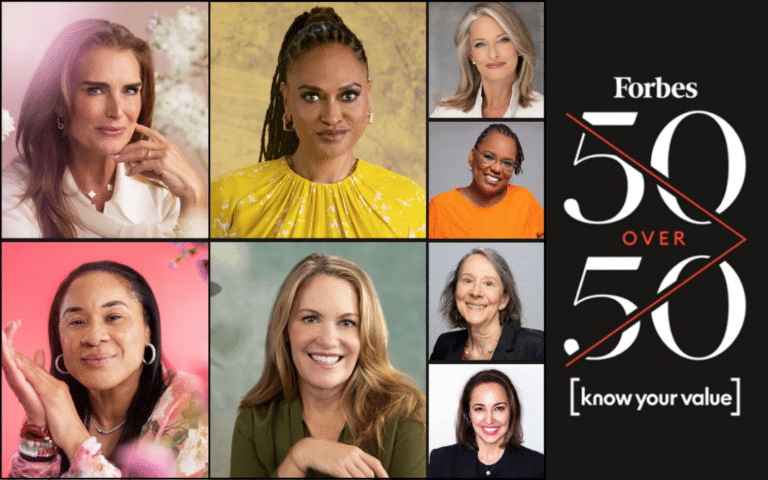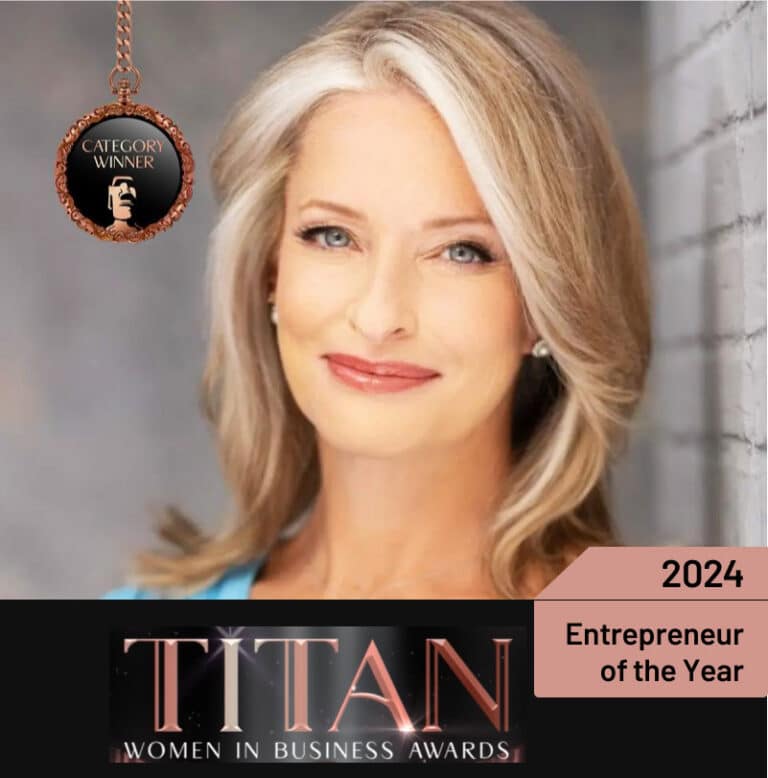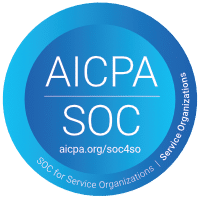Scheduled Form:
Improved Functionality
In the latest release we’ve upgraded the scheduling experience to help clients get more out of the booking process. The results are increased clarity, greater visibility, and options that empower our users.
(Web Only)
Different language pairs can require more or less advance notice to reserve. Now you can see if how much time is required as you are filling out the request.
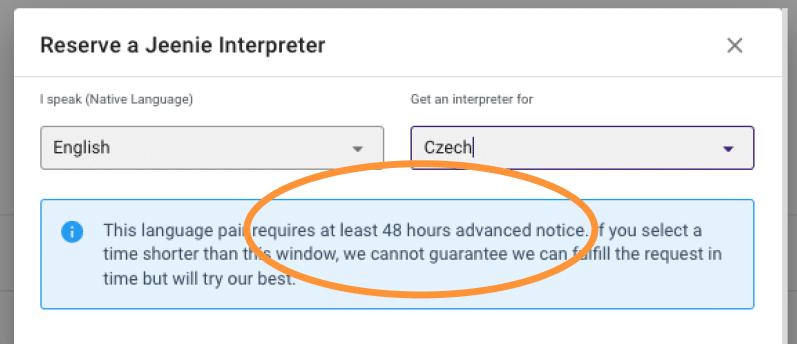
Clarify the purpose of the call. This helps users to easily identify the correct scheduled call.
Remember: Never put personal patient information in your form. Make sure you’re following HIPAA privacy requirements.

Need to make sure other users are notified and updated about a call? Now you can by adding their email here.

Specify if a specific gender interpreter is preferred for a call. You can also choose to cancel the call if that gender is not available. (See the checkbox below gender options.)

The Scheduled Screen:
Updated Design & Admin Filtering
(Web & Mobile)
With this release the Scheduled page has gotten a makeover. It not only looks better, it includes more of the details you want to know. In a glance you can see the time of call, duration of call, the platform it’s on, its language pair, the topic, and “Join” options.
Any calls that are currently occurring “now” or will start in the next 15 minutes, will have a text alert noting its call proximity.

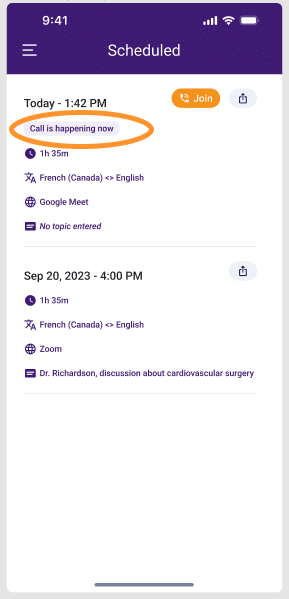
For Admins:
(Web Only)
We’ve added a new functionality for Admins in their Scheduled screen. With this release Admins can filter their list view using user name and user email. Whether admins only want to review one user’s upcoming calls or their entire organization’s – Admins have real visibility into who will be doing what calls and when.
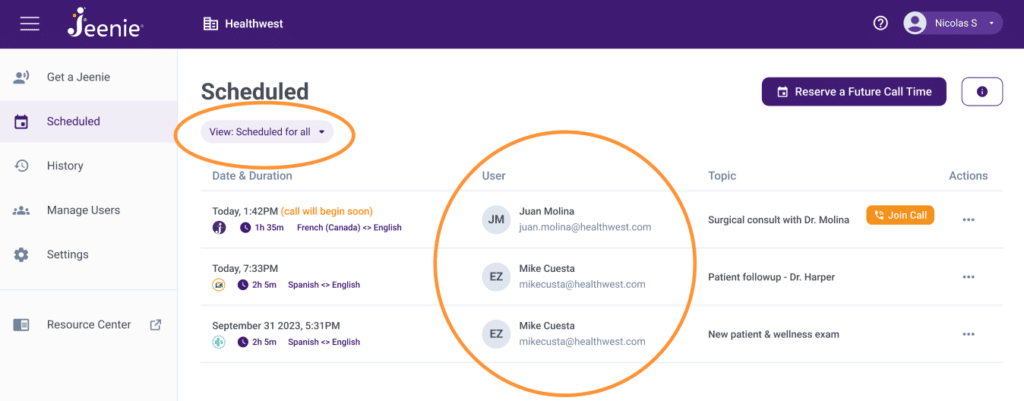
"Rejoin" Prompt:
A Smarter Experience
You asked, and we listened: Less nudges to join a call.
In this release we’ve updated the logic in “Rejoin” prompts to make them smarter. These changes will help to minimize instances where the option to rejoin is less likely to assist users. It also cuts down on how often these pop-ups populate in general.
Tip: If you accidentally close a “rejoin” pop-up but DO want to get into that call, simply logout and log back in on the same device.
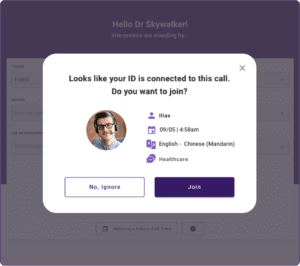
To try out these new features, be sure to update to the newest version of Jeenie!
(On mobile: Update the app. On Web: Refresh your browser.)