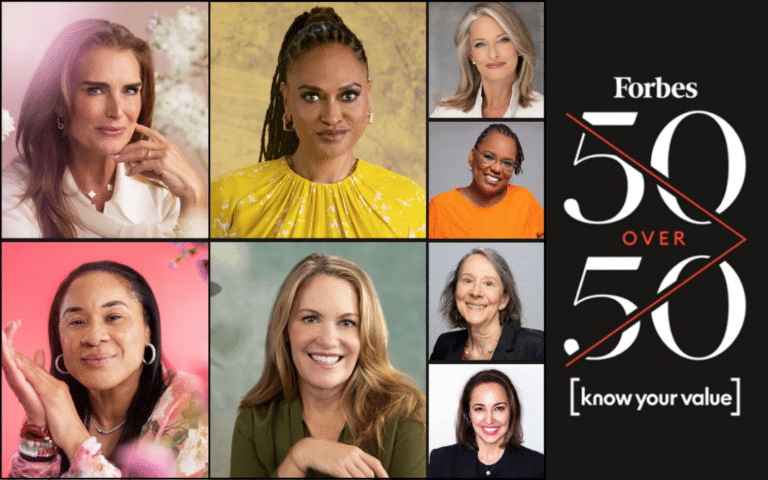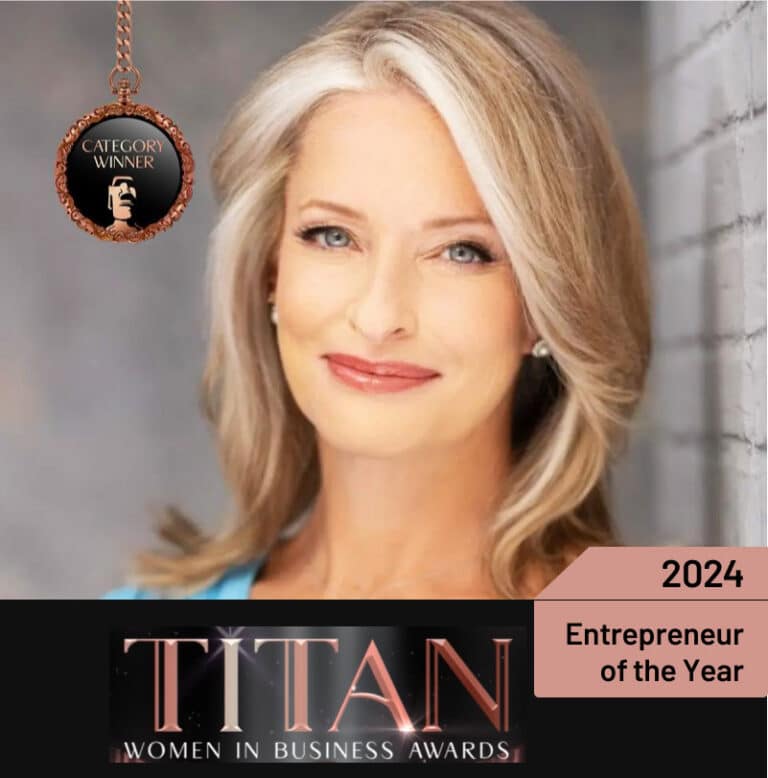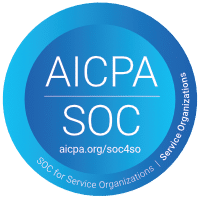Meet the new & improved Jeenie for Zoom integration
One of the things that makes Jeenie so powerful is how flexible it is…making it easy to fit Jeenie and it’s interpreters into the way you work. That’s why our team is thrilled to announce the next gen of our Jeenie for Zoom App. Now Jeenie clients who prefer to meet in Zoom’s platform can expect an even better experience.
Jeenie’s Zoom integration allows our clients to access Jeenie’s live, vetted interpreters directly within their Zoom meetings. With this upgrade, Zoom meeting hosts AND cohosts can manage interpreters for scheduled meetings. It also makes getting a Jeenie linguist on demand during an already-occurring Zoom meeting even smoother.
Ready to dive in? Check out our step by step instructions for installing and using the integration.
Below are a few highlights about this update!
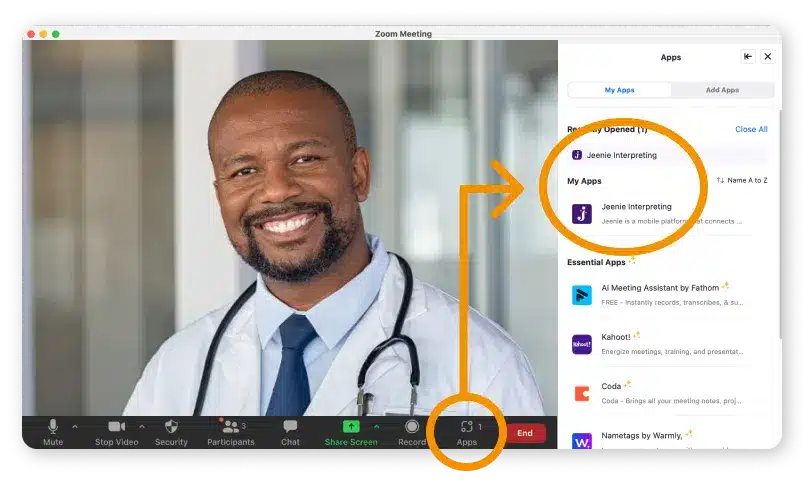
Need an interpreter while in a Zoom meeting?
No problem. Simply open the Jeenie App in Zoom and get an on-demand interpreter in-the-moment.
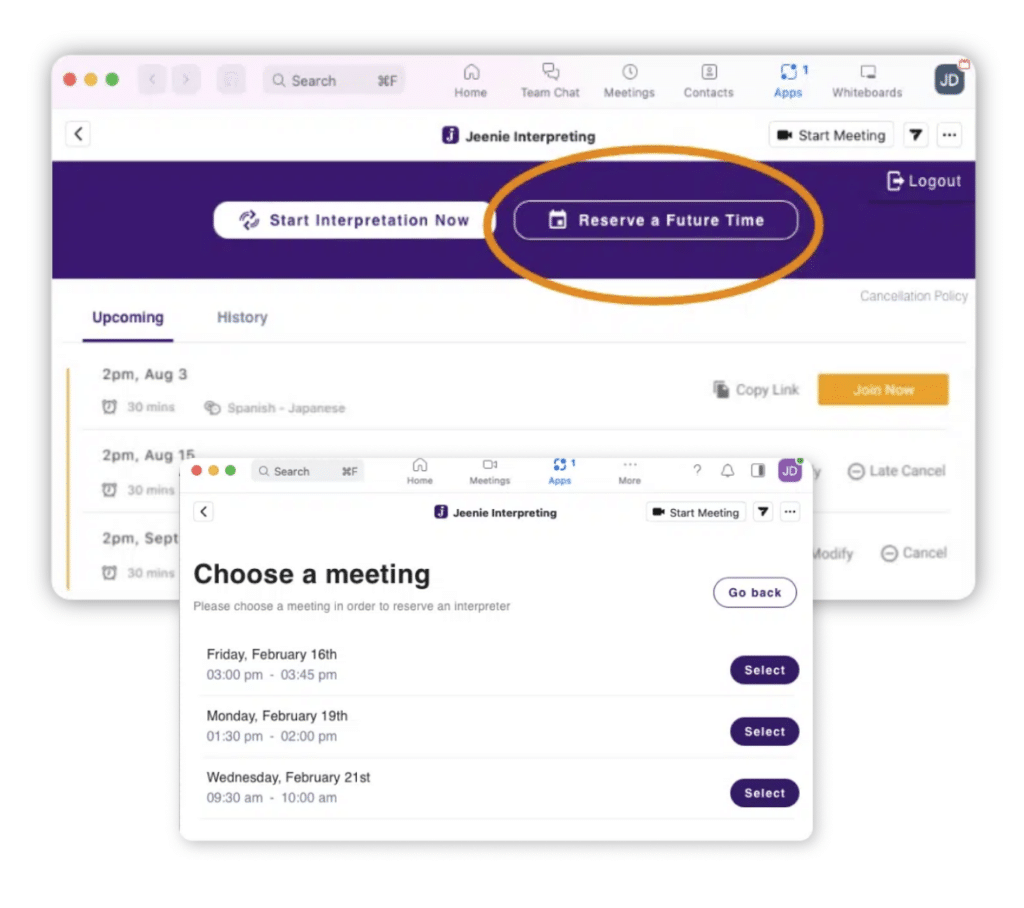
Schedule a Jeenie right in Zoom.
No need to go to the Jeenie platform if you’re already on Zoom. As long as you have the Jeenie for Zoom app installed, you can book your Jeenie right there.
How? Schedule the meeting in Zoom. Then, add an interpreter to that meeting using the Jeenie for Zoom app.
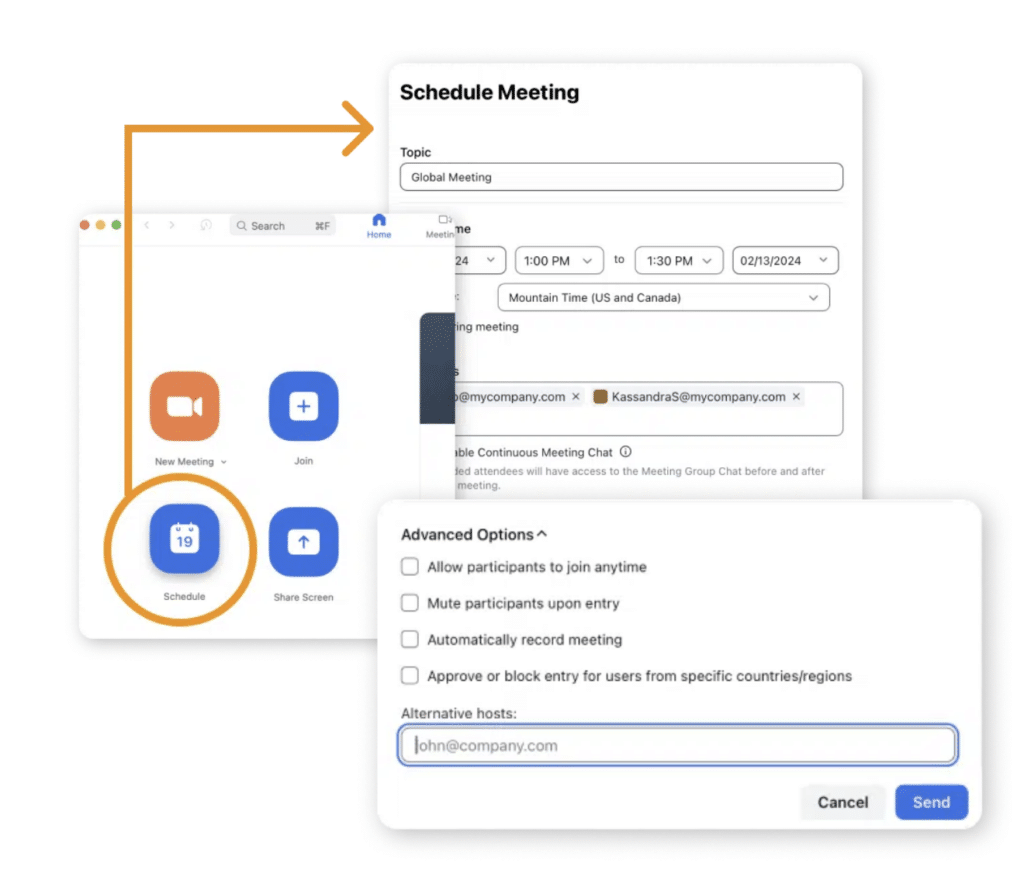
Have to schedule meetings for others on your team?
Now you can! Simply make other Zoom & Jeeenie users co-hosts of the meeting and they will be able to manage the meeting.
- Note: Only Hosts can see the meeting in Zoom’s upcoming “Meetings” list.
Languages available on Zoom?
The integration relaunches with 12 languages available. More will added throughout 2024.
- American Sign Language (ASL)
- Arabic (Modern Standard)
- Chinese (Mandarin)
- Dari (Persian)
- French
- Haitian Creole
- Pashto
- Portuguese
- Portuguese (Brazil)
- Q’eqchi
- Russian
- Spanish
Split A/V permissions
Gone are the days where both audio & video permissions must be enabled to use Jeenie.
This is especially valuable for clients who may have more stringent restrictions around video due to legal requirements. They can opt to limit access to audio when employees (or they) are on the platform.
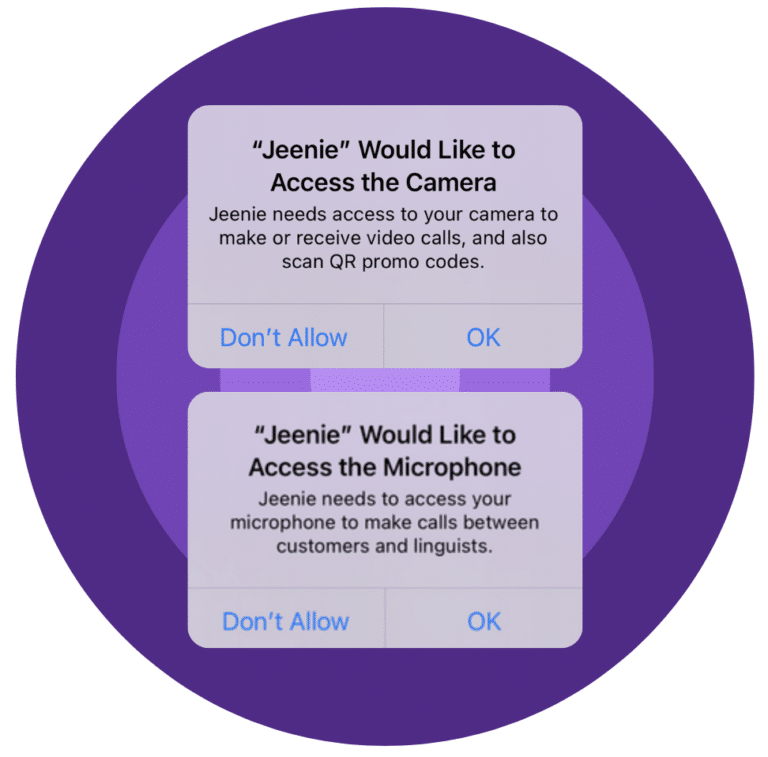
Improved Design: Home & Login
Welcome to a more intuitive home & login experience on mobile!
The new “Get a Jeenie” home screen has a clean, streamlined look and feel that takes advantage of better UX and prominent call buttons.
The new Login screen is less cluttered and features a prominent “Login” button to make it easier for users to quickly sign on.
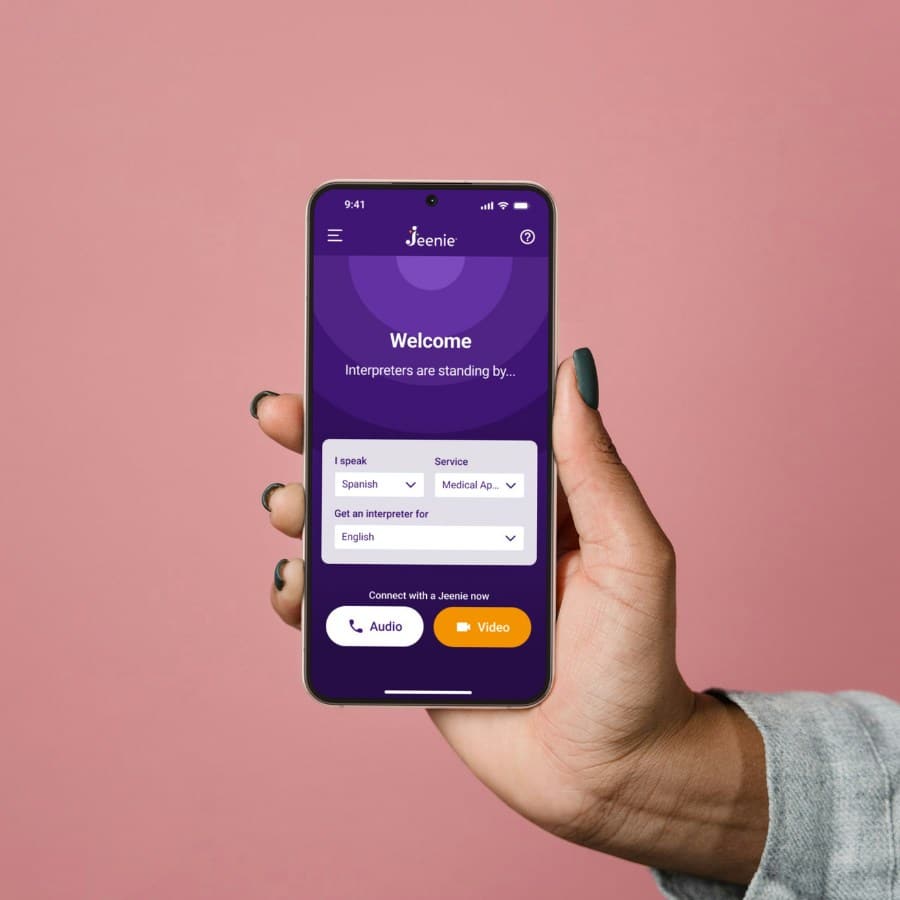
Added Payment Method - PayPal
We’ve added PayPal as a payment option on web browser as well as mobile. Making it easier for pay-as-you-go and subscription accounts to use their payment method of choice.

To try out these new features, be sure to update to the newest version of Jeenie!
(On mobile: Update the app. On Web: Refresh your browser.)