Access Jeenie’s live, vetted interpreters directly within your Zoom meetings.


Accessing an interpreter in a moment of need should never be a burden. The Jeenie for Zoom app enables anyone to easily invite qualified, remote interpreters to their on-demand or scheduled Zoom calls for:
Don’t have one yet? Get one here.
Don’t have a Zoom account? Explore your options.
Install from the Zoom App Marketplace. Follow the step-by-step guide below.
Don’t have the Zoom client installed? Download here.
Simply put, all languages that clients can schedule on Jeenie are also available within Zoom. (Note: Scheduling is not available for pay-as-you-go Connect Plans)
Over 65 languages are available for in-the-moment calling within Zoom meetings.
Yes. Jeenie supports true on-demand interpreting in over 65 languages directly inside Zoom, with the same speed and reliability as the Jeenie platform overall.
On average, users connect to a live, skilled interpreter in just 8 seconds.
This matters in healthcare settings where conversations can’t wait—unexpected patient needs, urgent follow-ups, last-minute consults, or sensitive discussions. Instead of delaying care or rescheduling conversations, teams can bring an interpreter into the Zoom meeting immediately and keep things moving safely and effectively.
Many healthcare organizations report that Jeenie is so fast and dependable that they rely primarily on on-demand interpreting rather than scheduling sessions in advance. This gives teams greater flexibility when plans change and helps control costs, since organizations only pay for the interpreting time they actually use—not time reserved “just in case.”
Jeenie integrates directly with Zoom through the Zoom Marketplace app, allowing users to request professional interpreters without leaving their Zoom meeting. Once installed, Jeenie becomes part of your existing Zoom workflow—no dial-in numbers, no switching platforms, and no separate coordination required.
For healthcare organizations that already rely on Zoom for telehealth visits, care coordination, staff meetings, or multidisciplinary consults, this integration removes friction at the exact moment language support is needed. Interpreting becomes a built-in capability rather than a separate process, helping teams stay focused on patients—not logistics.
Yes. Jeenie is built to meet the security and privacy requirements of healthcare organizations, offering HIPAA-compliant interpreting for clinical, administrative, and patient-facing Zoom meetings.
Jeenie’s platform is supported by enterprise-grade, top-tier technology designed for regulated environments, with safeguards in place to protect sensitive health information. Both the Jeenie platform and the Zoom Marketplace app are compliant, and interpreters supporting healthcare interactions are professionally vetted and trained to operate within HIPAA requirements.
HIPAA-compliant interpreting is available for clients on Jeenie Plus, Premium, and Enterprise plans, making Jeenie a strong fit for organizations that need dependable language access without compromising on security, privacy, or quality. This allows healthcare teams to confidently use Zoom for telehealth visits, care coordination, behavioral health sessions, discharge planning, and internal discussions—knowing language access is handled responsibly and at scale.
Jeenie’s Zoom integration is especially valuable for healthcare organizations that already rely on Zoom as their primary meeting and telehealth platform—including hospitals, clinics, community health centers, behavioral health providers, and public health organizations.
By embedding professional interpreting directly into Zoom, Jeenie helps teams deliver equitable care, reduce administrative burden, and respond quickly to real-world language needs. The result: fewer delays, smoother workflows, and better communication—without asking staff to change how they already work.
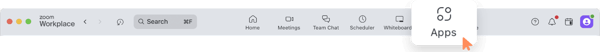
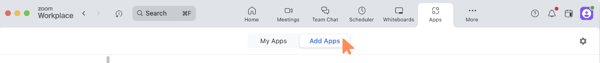
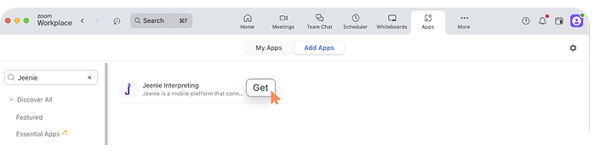
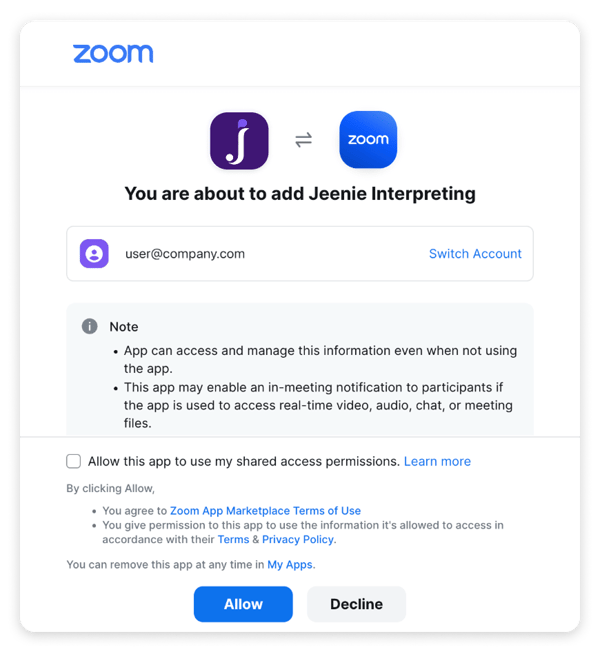
📌 Unable to add Jeenie's App in Zoom?
It's likely because your company's admin has locked certain capabilities, restricting changes at the user level. You'll need to contact your organization's Zoom admin to request changes or see if they'll unlock specific settings for your group.
For on-demand interpreting calls to work, there are a few Zoom settings you'll want to review. Please make sure the following are true regarding your Zoom account’s settings.
⚠️ Failure to enable/disable as instructed will make it impossible for Jeenie interpreters to join on-demand Zoom meetings.
--------------------------------------------------
📌 Unable to change (or see) these settings?
If you can't see or can't edit these settings in zoom and are on a company account, it's likely your company's admin has locked them and restricted changes. You'll need to contact your organization's Zoom admin to request changes or see if they'll unlock specific settings for your group.
💡Still having issues with certain languages? Double check that your settings don't block specific countries where interpreters are likely to reside.
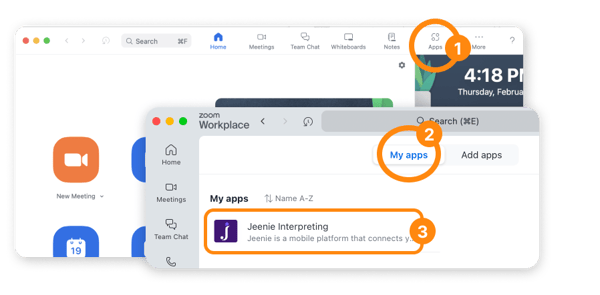
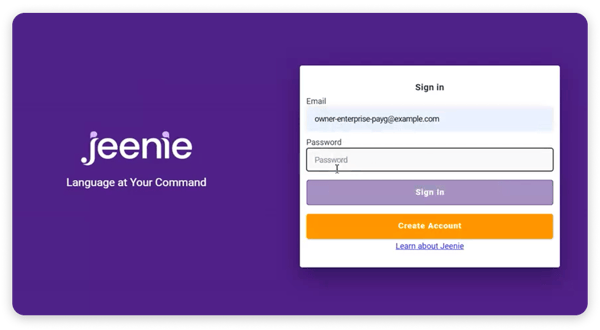
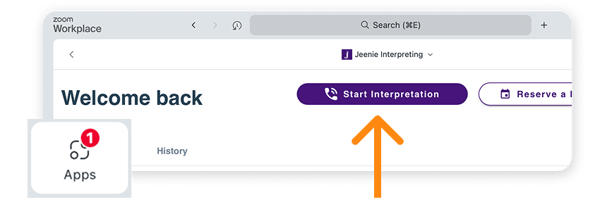
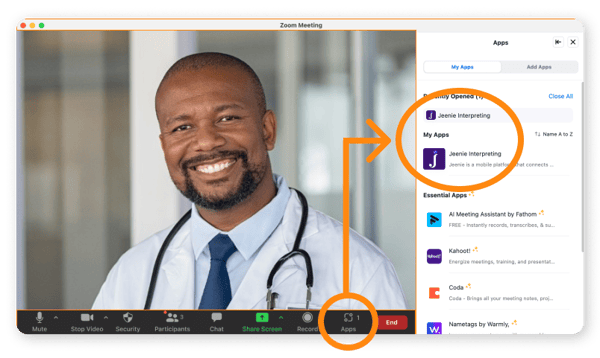
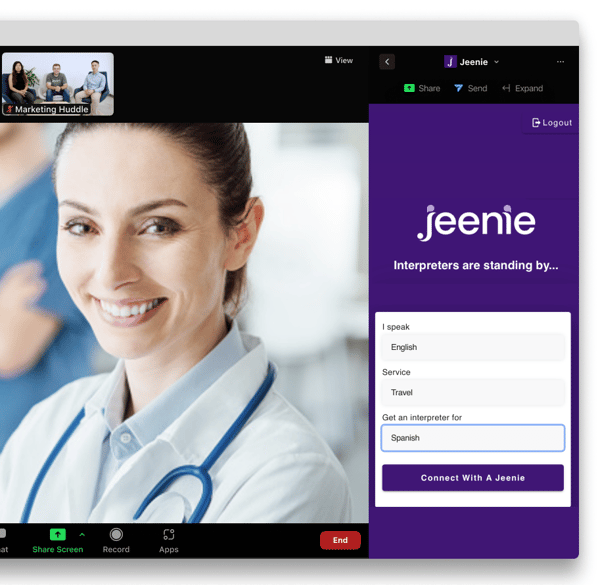
Note: Depending on your account settings, you may need to admit the interpreter into the call from the meeting waiting room.
Scheduling Interpreters for Zoom Meetings


⚠️ IMPORTANT: If scheduling for someone else, both parties must have the Jeenie for Zoom App installed and they need to be a cohost.
Choose the upcoming meeting for which you need an interpreter
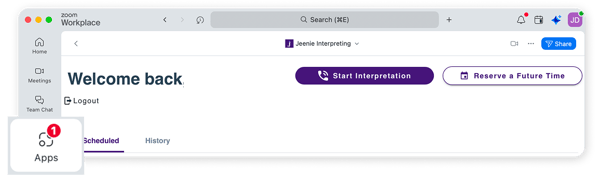
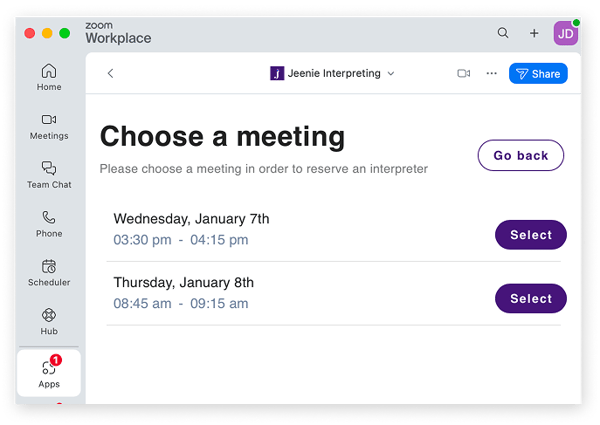
Reserve a Jeenie interpreter

⚠️ IMPORTANT: Cancelation Policy
Please review our Cancelation Policy (Linked at the end of the Scheduling form).
For example: reserved calls must be cancelled/modified with at least 24 hours’ notice. Otherwise, the client will be charged for the full duration reserved.
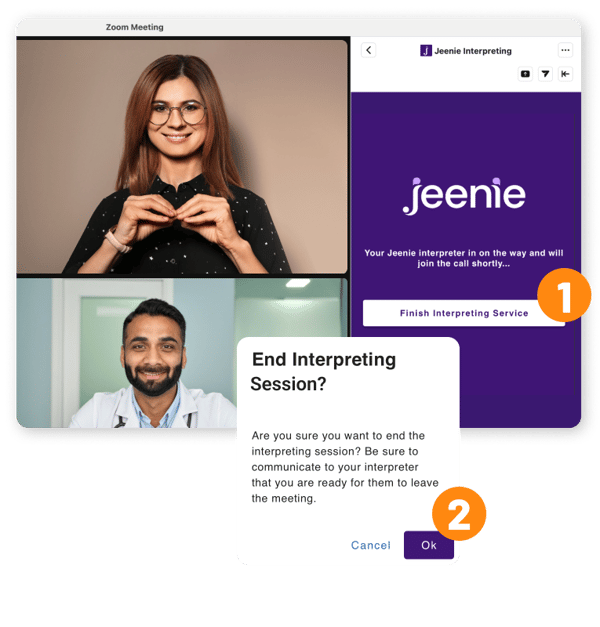
End the Zoom Meeting for ALL participants, including the interpreter.
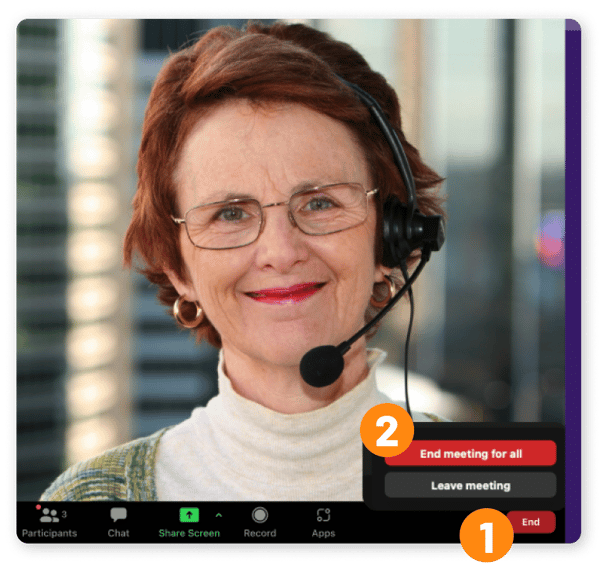
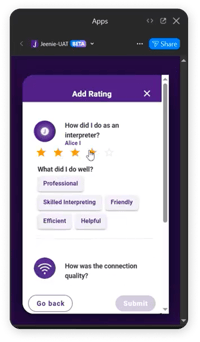

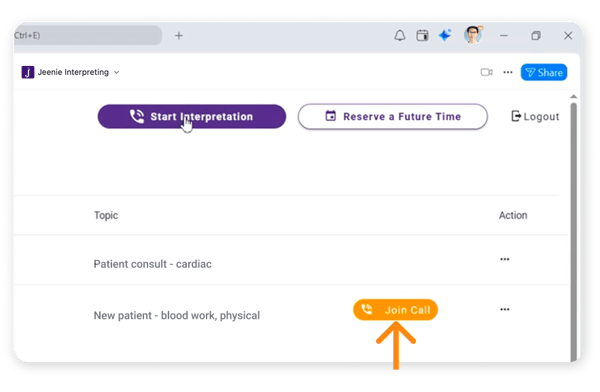
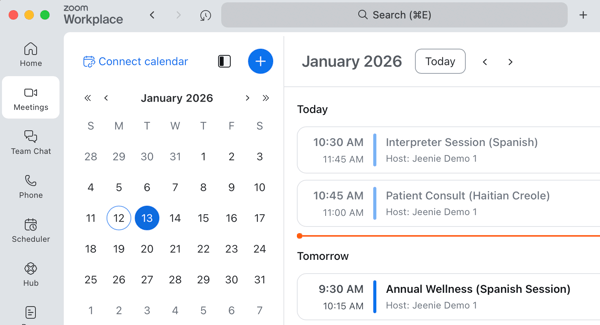
.png?width=600&height=377&name=Zoom%203.0%20-%20Manage%20zoom%20-modify%20calls%20in%20jeenie%20app2%20(1).png)
📌Refer to our cancellation policy for additional information